How To Edit Categories In WordPress
Posted by TotalDC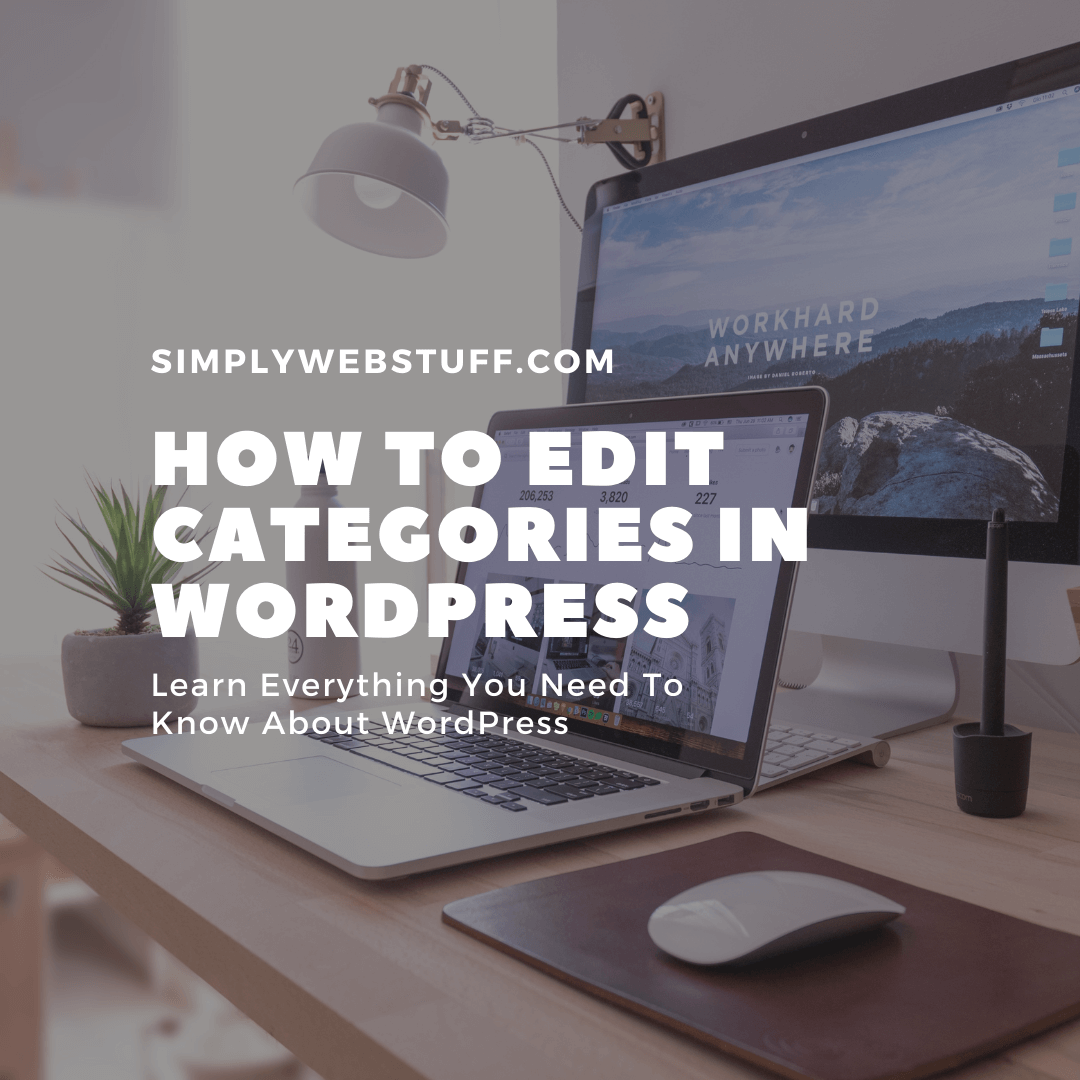
Last time you learned how to create new categories. Now let’s look at how to edit categories in WordPress.
It is super simple. All you need to do is follow these simple steps.
Step 1 – Click on Posts – Categories in WordPress.
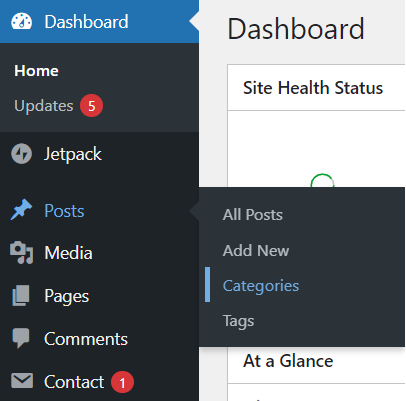
Step 2 – When you hover the cursor on the Categories, then a few options get displayed below the Category name. There are two ways to edit the categories – Edit and Quick Edit.
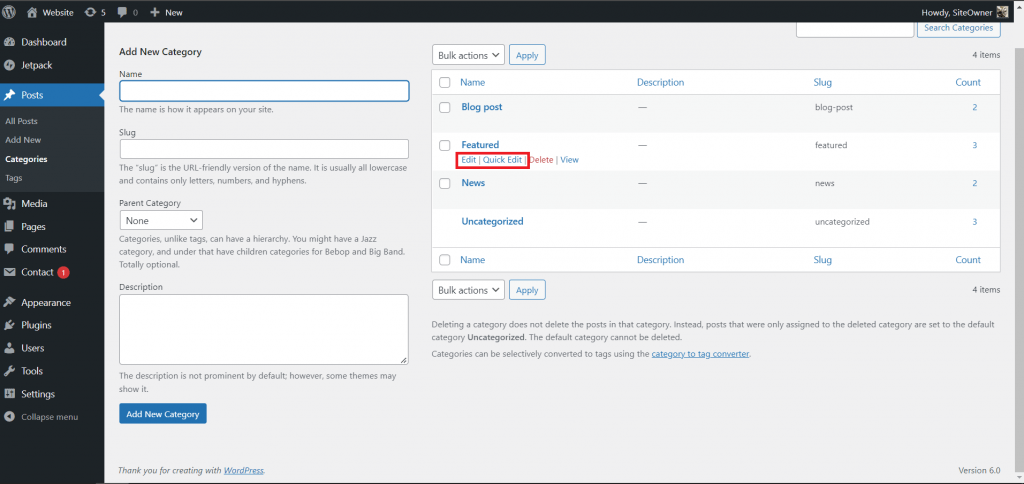
You can edit any of the fields, and then click Update button to save your settings.
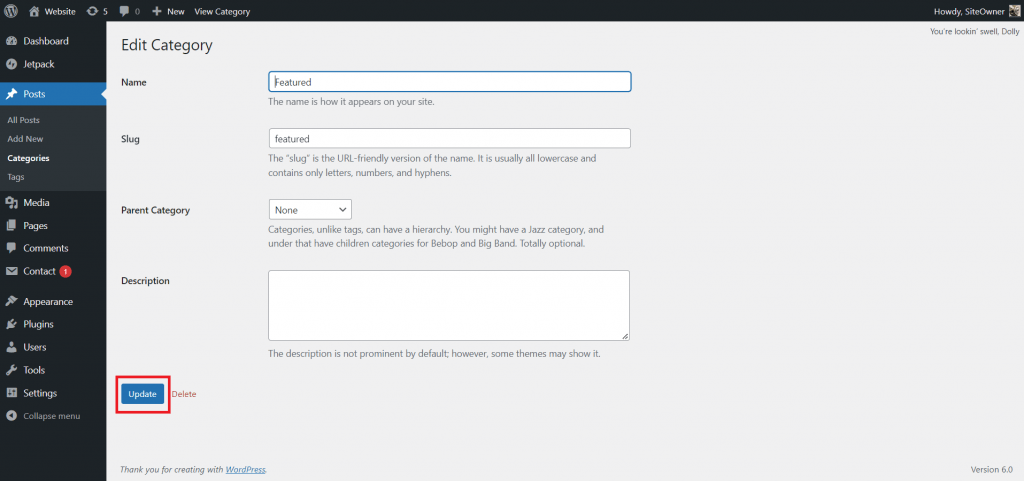
Quick Edit – Click on the Quick Edit option in the Categories section and you will see the following options.
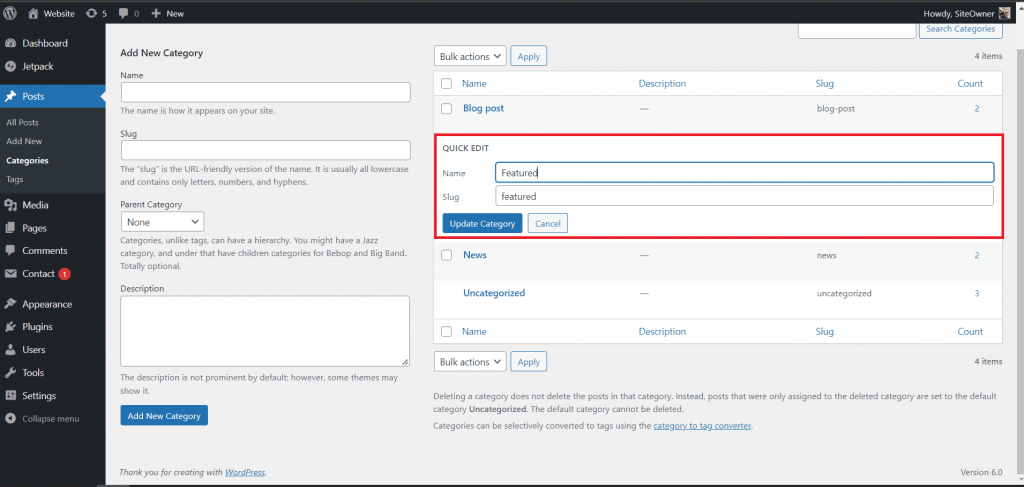
Here, you can only edit the Name and Slug of the category as seen in the following screen and then click on the Update Category button.




