5 Best Free Tools For Quality Graphic Design
Posted by TotalDC
In this article, we will take a look at 5 best free tools for quality graphic design that you can use to make your graphics stand out.
Canva Online Graphic Design Tools
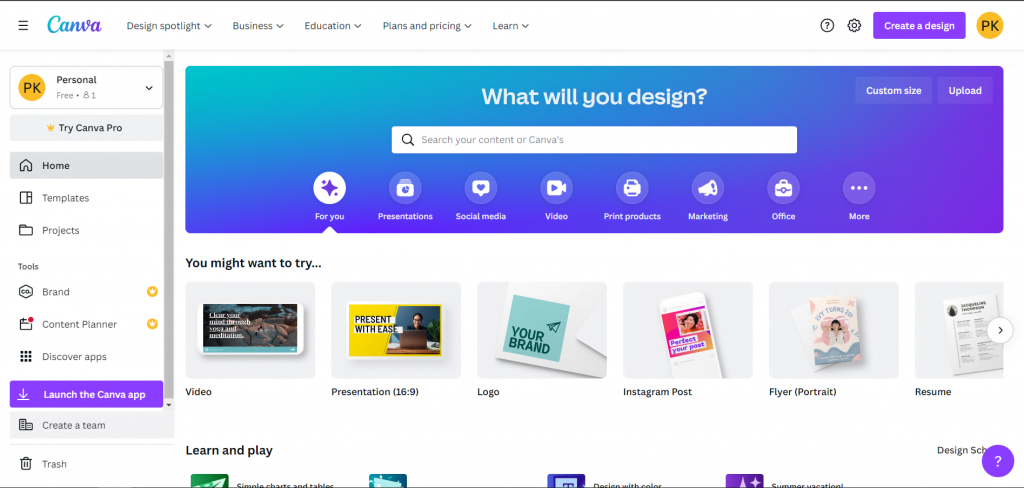
Canva launched in 2013 and has since become a very popular online design and publishing tool.
It offers a free version that includes everything you’ll need to start designing. If you use Canva, you will get access to more than 250000 free templates and more than 100 design types like social media posts, presentations, letters, etc. You’ll also be able to use hundreds of thousands of free photos and graphics, collaborate on projects with members of your team, etc.
You can simply create a free account to begin using Canva online directly in your web browser or download the desktop app for Mac or Windows. Canva also offers highly-rated apps on The App Store and Google Play for iOS or Android.
Vectr Free Online Graphics Editor

Vectr is a free graphics software that lets you create vector graphics. You Can download Vectr or use it in your browser.
The website includes a variety of helpful tutorials ranging from how to get started to creating beautiful professional presentations. You can also use the software to create business cards, typographic logos, social media headers, etc.
Perhaps one of the best features that Vectr provides is real-time URL sharing. You can send anyone a Vectr document for real-time collaboration online. You can create and edit designs live from both the web app and the desktop version. This makes it a great tool for collaborating with others on projects.
Gravit Designer Powerful Graphics Tools For Precise Design
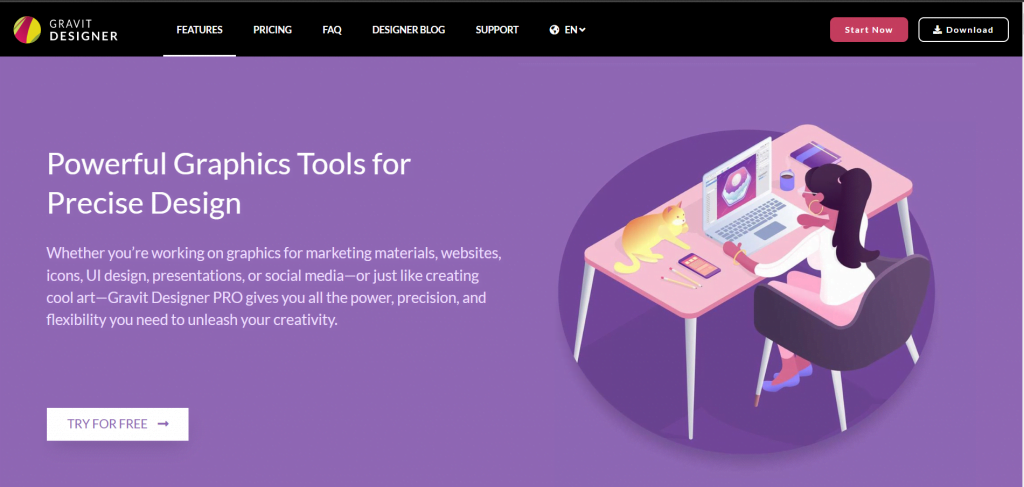
Gravit Designer is a free resource for building graphics. The free version of Gravit Designer should have everything you will need to create quality graphics.
You can download Gravit Designer or use it online in your browser. The only drawback might be that you are not able to work offline while using the free version.
Inkscape Vector Graphics Software
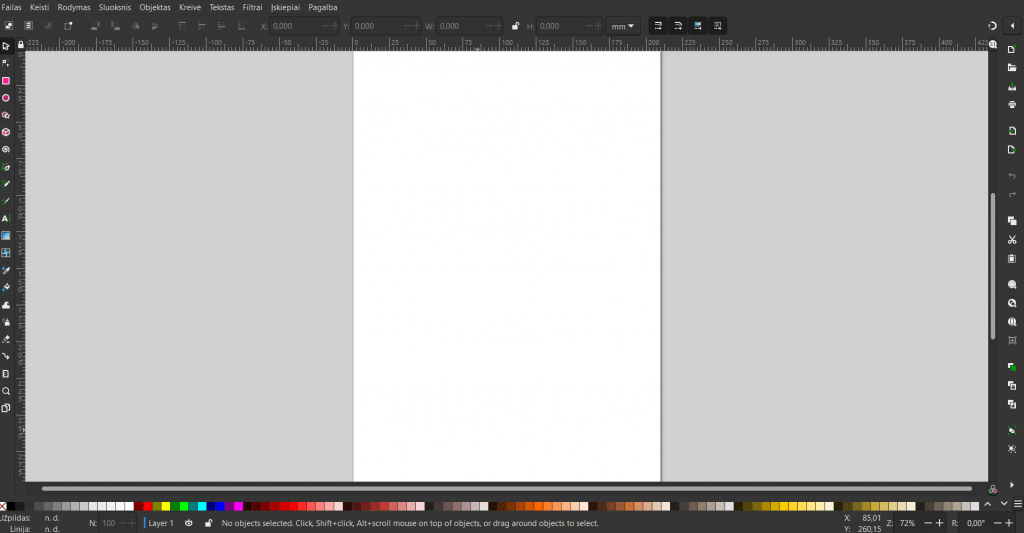
Inkscape is for designers of all kinds including those in marketing and branding, engineering/CAD, web graphics, cartooning, and for individual uses.
The interface of Inkscape is similar to Microsoft Paint so it is very simple and intuitive to use and all features are available for free.
Pixlr Free Online Photo Editor
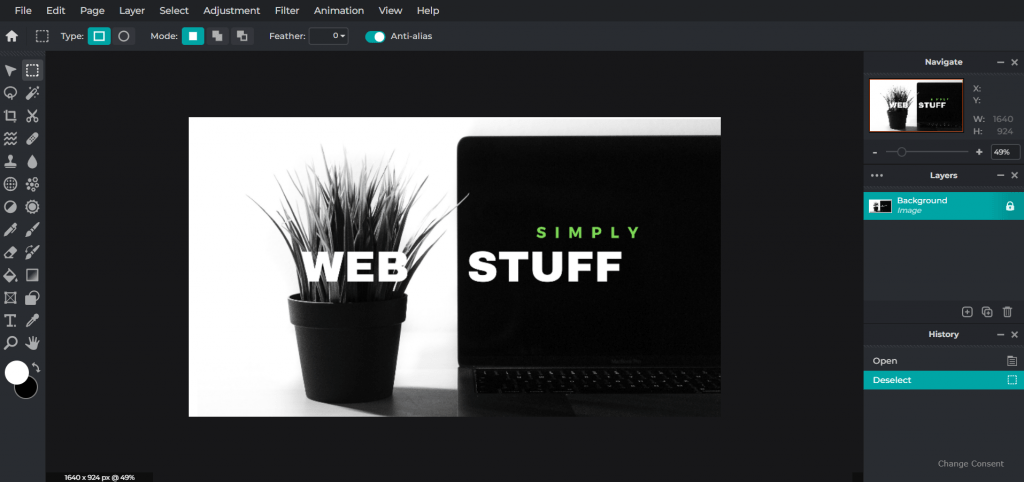
Pixlr is free graphic design software. There are different editors available including Pixlr X for quick and easy graphic design and Pixlr E for advanced photo editing and a new feature – Photomash Studio for all kinds of visual asset creation. It included all of the basic features you’d need for graphic design including layouts, templates, text, effects, filters, additional elements, and more.
With Pixlr you can create or edit images in your web browser or you can download the desktop version of the software. If you’re more interested in using your mobile device for creating and editing graphics, you can also check out Pixlr Mobile.




