WordPress vs Wix vs Squarespace vs Weebly Comparison
Posted by TotalDC
Let’s say that you are thinking about creating a new website but aren’t sure where to start. You have heard about WordPress, Wix, and other website builders, and now you are wondering which one to choose.
There are a lot of website-building tools out there but here I am going to focus on four of the most popular ones: WordPress, Wix, Weebly, and Squarespace.
WordPress An Open-source Content Management System (CMS)

WordPress is great if want to dive deep into your website and you don’t mind learning the ins and out of how a website works and of course, you are not afraid of learning to code.
WordPress gives you a lot of control over your website. You can optimize your website to be fast, have great SEO performance, and scale for a lot of web traffic. Also, WordPress allows you to have an amazing website for just a fraction of the cost when compared to competitors. On the other hand, you need to manage several things by yourself that is usually handled by website builders.
WordPress Advantages
First of all, with WordPress, you save a lot of money. This is one of the top reasons most people choose WordPress over website builders like Wix, Squarespace, etc. You’re paying just a fraction of the price or even less to get a perfect website that is completely customized to suit your needs.
Another great reason to choose WordPress is its eCommerce functionality. If you would like an affordable eCommerce solution, then WordPress and WooCommerce are the perfect solution for you.
WooCommerce is a free plugin for WordPress sites for running an online store. And just like a regular WordPress site, you can run a WooCommerce store for very cheap prices in comparison to those offered by the competition.
If you are not convinced yet, there are over a hundred WordPress plugins to improve the speed of your website. From image optimization to compressing your website to the smallest, most efficient file size possible. You can even change the physical location of your server.
If you want to create the fastest web experience for your customers, WordPress should be one of your top choices.
Of course, you wouldn’t get a perfectly SEO-optimized website straight out of the box but there is over 900 WordPress plugins that will help you with that.
Yes, setting up a WordPress site takes more time and skills. But WordPress has been around for a long time, and it powers about 40% of websites on the internet. So anything you need on a WordPress site, you can be sure there’s a tutorial or a guide for that.
WordPress Disadvantages
If you decide to work with WordPress keep in mind that it’s unlike website builders where a lot of things are done for you. You will need to get your domain name and find a hosting. After that, you will need to install WordPress (some hosting providers actually will do it for you if you choose the right hosting plan). When you find the right hosting provider and get a domain name for your new website you will need to choose from a free theme, buy a custom one, or build it yourself from scratch. All WordPress websites require a WordPress theme.
While you can customize your website design to some degree, for example: changing the font size, or the color of a background, if you’d like to change any aspect of the layout you will need to dive into the code base.
For that, you will need to know some HTML, CSS, and possibly Javascript. After that, you will need to install all the required plugins, etc.
As you can see it’s quite a bit more work, but that’s what you need to do when you are not paying up to 10 times more for a website builder.
Wix Powerful, Code-free Website Builder

Wix is trying to cover all spheres of website building. It has the most features, the most templates for every business you can imagine, and the most users of all website builders – excluding WordPress.
But somehow Wix is getting a lot of bad rep from the web design community mainly because Wix at least in the past was known for bad SEO, it was an overwhelming editor and those websites built using Wix are incredibly slow.
Apart from that Wix can still be a good option because it has everything a business website needs and you don’t need that many technical skills. It is fast to set up. Like whole your business website with all the functionality that you want, all pages, menus, and photos in one weekend fast. And if you are serious about creating a website on Wix, the Pro plan is quite cheap.
Wix Advantages
With Wix, you can set, edit, and add every single page element however you like.
If you have a good eye and like to dive into design things, you will find it to be an extremely powerful tool. Wix has over 500 templates. Everything from restaurants, businesses, events personal websites, and many more. Most of them are well-designed and you can simply edit them to suit your business. And you can be sure that they will look great on every device. Wix uses a drag-and-drop interface and you can customize virtually every single element however you want.
You can build a fully functional membership website, with login, registration, account, and content management right in the Wix dashboard. You can even collect paid subscriptions on your membership site, although you will need a premium Wix plan. With a premium plan, it is a pretty good solution if you need to quickly set up a small eCommerce store to test product ideas. You can do such things as customize your store, add products to your store card, sell products on multiple channels, like Facebook and Instagram, drop ship products, accept payments in 40+ currencies, do custom shipping, perform inventory tracking, add a blogging platform, etc.
Or if you don’t like to work with website design, you can let AI do the work for you. Wix is a good tool for those who don’t want to mess with design stuff. It is called Wix ADI. You have to answer a few questions about what you want to get and it will generate a website based on your answers using machine learning. It is a faster way but you will be limited by the amount of apps you can add to your website because Wix ADI automatically generates a template and provides you with a selection of apps that they think will be best for that specific template. Once you are happy with it just press the publish and your site will be live. But if you use the free plan you will have to stick with a Wix subdomain: your-user-name.wixsite.com
Wix Disadvantages
For websites that use Wix, page speed is below average, loading at an average of 4 to 7 seconds. Mainly because the page size for Wix is greater than the average website page on the internet.
Another disadvantage is that your website and all of its content will be hosted on Wix servers and cannot be exported elsewhere. What does that mean? That is if you decide to build your website on Wix, you won’t be able to change to another website builder or WordPress without losing your website content.
Also, you can’t change your theme without losing the content. If you want to use a different template, you need to create a new website with a new template. More to that – Wix allows you to customize every single element on your website, so you can get overwhelmed. Since it is super flexible, you need to manually adjust all elements to a mobile or tablet view. Even if you use a template. If you’ve added custom content to your site you need to double-check and make sure that it looks good on other devices too.
Although you can create a blog, an eCommerce store, a membership site, and much more on Wix it won’t get you far if you’re ambitious with your project.
Eventually, you’ll hit a roadblock not being able to implement a certain feature or not being able to support your customer.
Squarespace

When using SquareSpace you will get a superb user experience, this product is made with quality in mind. There’s a good amount of out-of-the-box functionality for a non-tech person to get off the ground and enough flexibility to do pretty much anything you want if you’re tech-savvy. Really with Squarespace, your website will look professional and you will be surprised how simple it is to build your website.
Squarespace Advantages
First of all SquareSpace templates are high quality. On SquareSpace all templates are curated, which means that you will always have a perfect design to work with.
When it comes to blogging, SquareSpace competes only with WordPress, the largest blogging platform in the world. It has all the blogging features – multiple authors, post tagging, categories, comments, RSS, social sharing, etc. More to that all website templates are mobile responsive and optimized. That means images are resized for different screen sizes, the layout is optimized for mobile or tablet viewing and clutters are removed where it’s not needed.
SquareSpace allows you to add different types of media but it has constraints so that the design will still look good whatever you do. With this, you can make a much richer blog post without having to worry about making it look good.
You also don’t have to worry about getting a custom domain name elsewhere, you can buy one right within Squarespace.
Squarespace Disadvantages
First of all, Squarespace does not have a free plan. Although they offer a 14-day free trial, when it ends you have to pay or you will no longer be able to use this platform. SquareSpace offers premium products, but it is more expensive than competition.
Squarespace doesn’t have a plugin or widget marketplace. All third-party platforms have to go through their official integration channel. That means there are limited choices when it comes to certain tools.
Another negative thing is that like with other website builders, you can’t switch platforms. The good thing is that this Squarespace lets you export some of your files like – comments, gallery pages, some texts, and project pages. Interestingly you won’t be able to export more than 1 blog post, audio or video files, custom code, your blog drafts, etc. If you use it for eCommerce you won’t be able to export your product pages.
Perhaps it’s not a good idea to build on SquareSpace if you plan to build a large website with tons of customization and propriety assets or if you prefer not to be stuck with only one service provider.
Weebly Free Website Builder
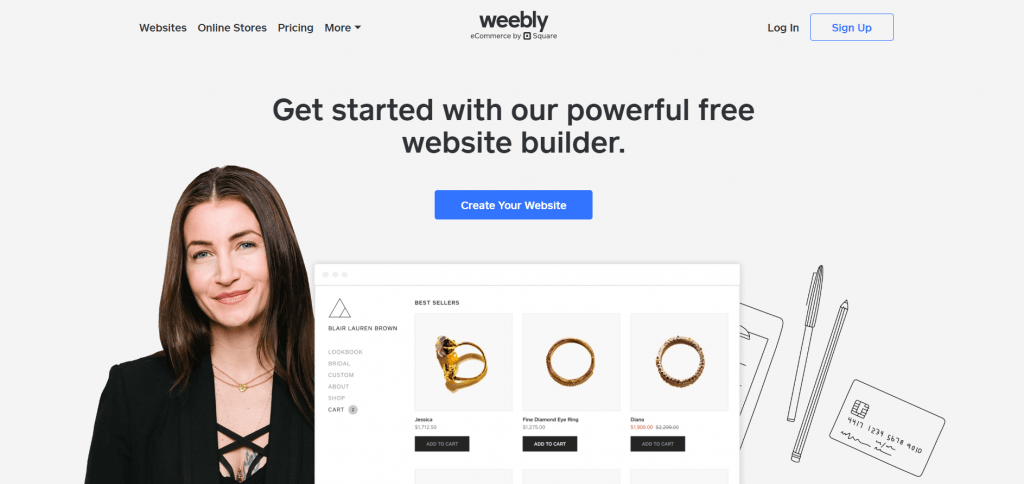
Weebly is perhaps the cheapest and the easiest-to-use website builder out there. It will be perfect for you if you just need a simple website that does not require a lot of maintenance. But be prepared to put in some work and time to make your website with Weebly.
Weebly Advantages
As I have mentioned above Weebly offers one of the cheapest plans. So if you are looking for a basic online store solution that is affordable Weebly is for you.
Weebly lets you drag and drop, and customize all elements on the page and you don’t have to worry about making it perfect. Weebly’s editor will help you snap the element into place when you drag to the approximate location. You even don’t have to worry about making the site mobile responsive, Weebly will do it for you. When you change the position of an element, Weebly will automatically figure out which position it should be at on mobile devices.
In comparison to some other website builders from this list, Weebly has user-friendly SEO tools to help to get your website on Google search and it’s easy to add tracking codes.
Another huge plus for Weebly is that Weebly allows you to export most of the content and your theme source code.
And yet another huge plus – Weebly gives you access to the theme source code and it does this for free. That means you get the simplicity and ease of use of a website builder, but if you have the coding skills, you can create virtually any website design you desire.
Weebly Disadvantages
First of all payment system is a bit tricky. Weebly does not have a monthly installment plan. That means that you either pay for 1 month, 1 year or you can pay for 2 years. If you need a custom domain you need to opt for the specific plan. Same with eCommerce.
If you are thinking about creating a blog on Weebly, it is not great for that. Mainly because editing experience isn’t great and you can’t preview your posts. Weebly blogs have lots of duplicate content, which means that your website’s SEO will suffer.
In comparison to WordPress, Weebly’s community is not as active. This can be very discouraging if you’re new to website building and have general questions about using the platform.




