Difference Between WordPress.org vs WordPpress.com Explained
Posted by TotalDC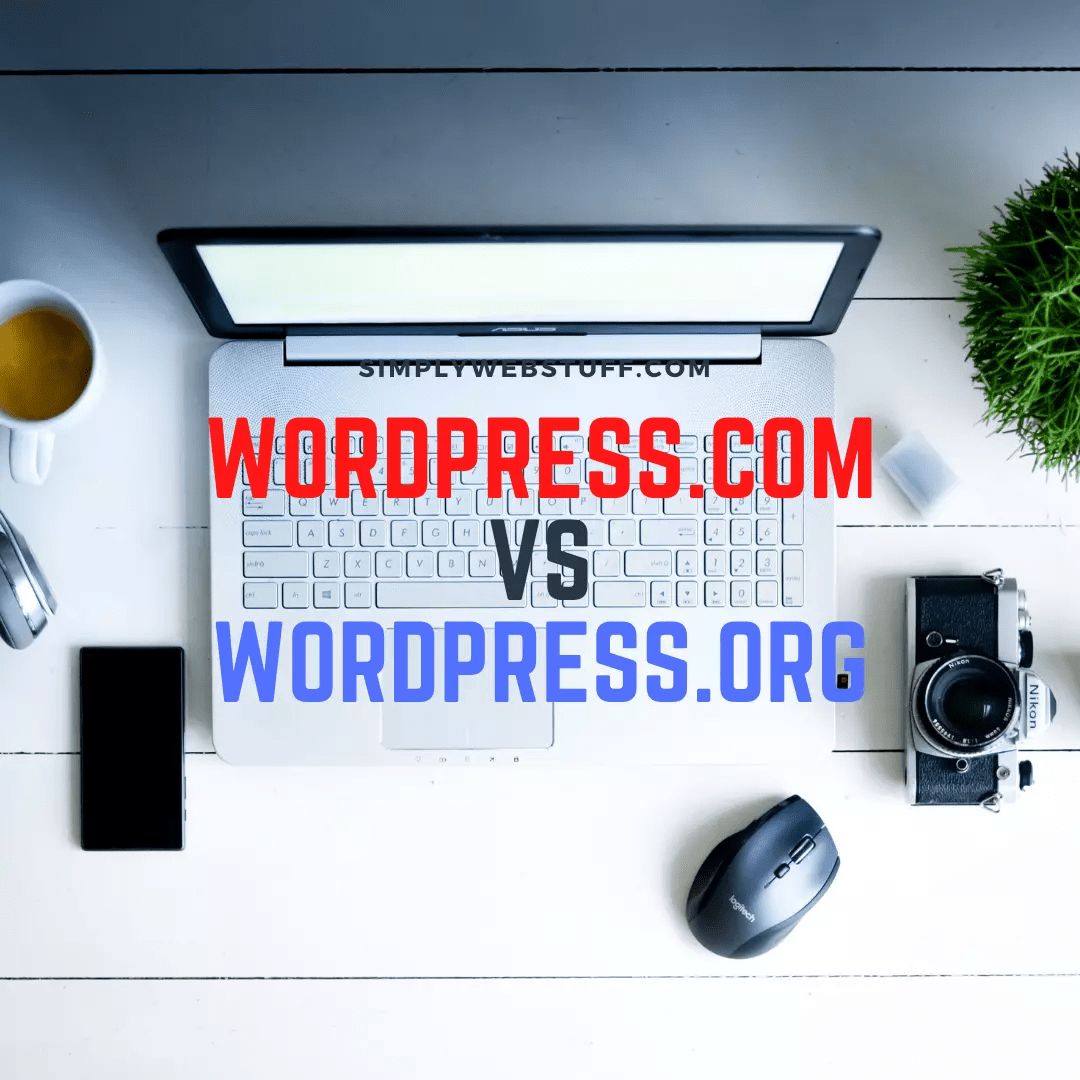
You may already know that WordPress is the most popular way to build a website, powering 40% of all websites on the internet. But despite that, there’s one question that many people still struggle with – what’s the difference between WordPress.org and WordPress.com? In this article, I will be explaining WordPress.org vs WordPress.com difference and the pros and cons of both of them.
- WordPress has a 60.8% market share in the CMS market
- WordPress powers 14.7% of the world’s top websites
- 500+ sites are built each day using WordPress while only 60-80 per day are built on platforms like Shopify and Squarespace
- The WordPress Plugin Directory features 55,000+ plugins
- WooCommerce powers 22% of the top 1 million e-commerce sites in the world
Are WordPress.com and WordPress.org the same?
The term WordPress is often used interchangeably when talking about these two software variations. The main difference between WordPress.com and WordPress.org is who is hosting your website because with WordPress.org you host your website, but with WordPress.com it takes care of all that for you.
WordPress.com vs WordPress.org – pros and cons
Each version has its pros and cons, but let’s look at some of them so you can decide which one to use for yourself.
WordPress.com mostly resembles website builders like Wix or Squarespace. You don’t have to worry about getting a hosting plan or maintaining your site. You can even make a website for free, but you will lose much of the good stuff offered by paid plans. For example, a free plan gets you only 3GB of data to use and you are stuck with a subdomain (mywebsite.wordpress.com). And on top of that, there will be WordPress.com ads on your brand-new website.
And on top of that, you won’t be able to install plugins or change themes unless you pay for a business plan. What are plugins and themes? It’s one of the most helpful things about WordPress software because it makes it super easy to customize your website. But if you just want to have a blog/website .com may be the way to go.
On the other hand, WordPress.org has to be set up with your hosting service provider, buy a domain name, and set it up all by yourself. But with this option, you’ll get much better customization options like installing plugins, using custom themes and doing anything you like with your website. If you know how to code (HTML, CSS, Javascript, and some PHP), you can create a completely custom website theme and just upload it to WP and use WordPress just as a backend to get stuff done behind the scenes. That way you’ll have 100% your website the way you want it to be. You can also monetize your website however you want, which is great if you are planning to make it a business.
Summary
WordPress.org is for those people who want to be independent and create something truly their own. On the other hand, if you don’t know how to code or worry about hosting and maintaining your site WordPress.com with the right choice of plan can be the best option for you.




