9 Tools For Social Media Success For Beginners
Posted by TotalDC
If you are a marketer or social media manager, you probably know that the list of responsibilities in this position is always growing. There is a good chance that you have to work with everything from social media management to customer experience and advertising. Working for social media managers and marketers is a challenging one, you always need to be on top of everything. The good thing is that nowadays there are plenty of tools for content curation, discovery, scheduling, publishing, analytics, and more to help you. In this article, I will present you with 9 social media tools that are used by professionals.

Taplink

As you may know – one of the problems for Instagram marketers, influencers, and bloggers is the lack of options for adding links in either Instagram posts or in the profile. Basically, on Instagram, you can add only one link. Quite limiting right?
If your answer was – yes, you need to hear about Taplink. Taplink is a social media solution for marketers, influencers, and bloggers to the problem of marketing multiple channels, offers, and messages on Instagram with just one link. What Taplink does – it gives you the ability to create a Micro Landing Page and the opportunity to add multiple links, connect multiple social networks, create application forms, signup forms for emails, and contact forms. You can think about Taplink’s Micro Landing Page as a mini website, which is launched directly from the link in your Instagram profile.
Google Docs
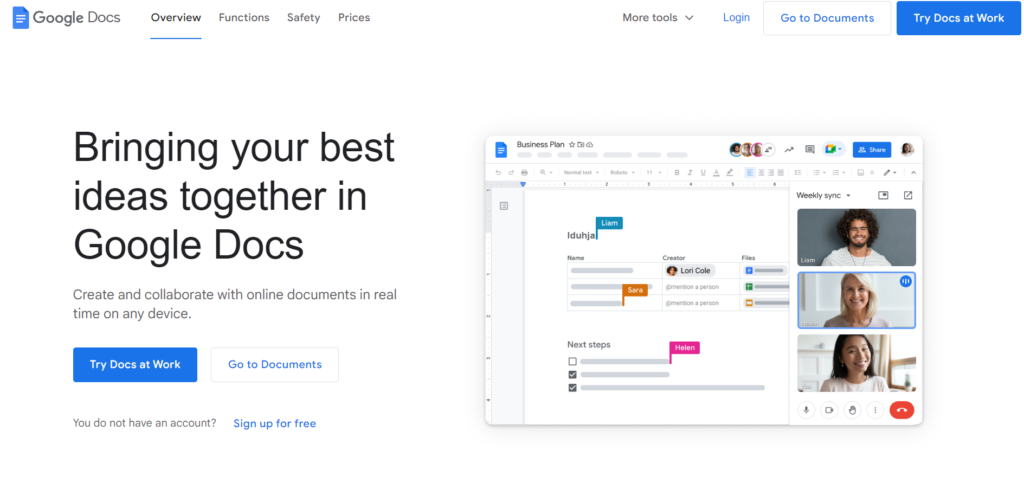
This is a super useful app no matter what you do. Google Docs is a free-to-use, word processor, spreadsheet, presentation, and data storage solutions offered by Google. The cloud-based productivity platform also includes Google Sheets, Google Slides, Google Drawings, Google Forms, Google Sites, and Google Keep. Social media managers and marketers from all over the world use Google Docs to create content, collaborate with their friends, family, or colleagues, and get work done. And with Google automatically saving all your content as you type, you would never need to stress about losing your hard work, also Google Docs allows you to share documents and work collaboratively with as many people as you want
Google Drive
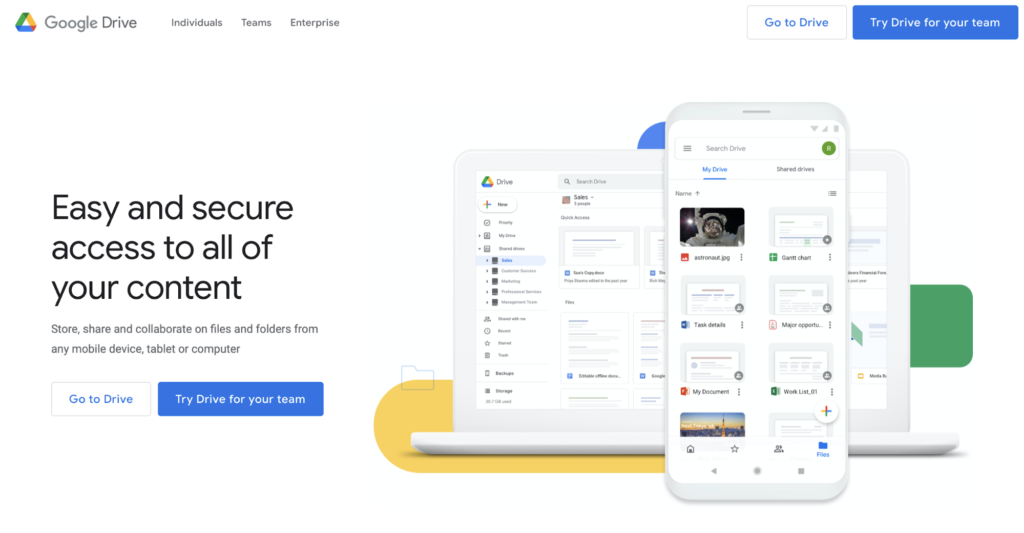
Another great online product from Google is Google Drive. Google Drive is a free cloud-based storage service that enables users to store and access files online Google Drive gives you the power to upload and save a range of file types i.e. documents, photos, audio, and videos straight to the cloud. As a marketer or social media manager you can use Google Drive as a backup solution, or as a way to free up space on your device.
Creative Cloud Express
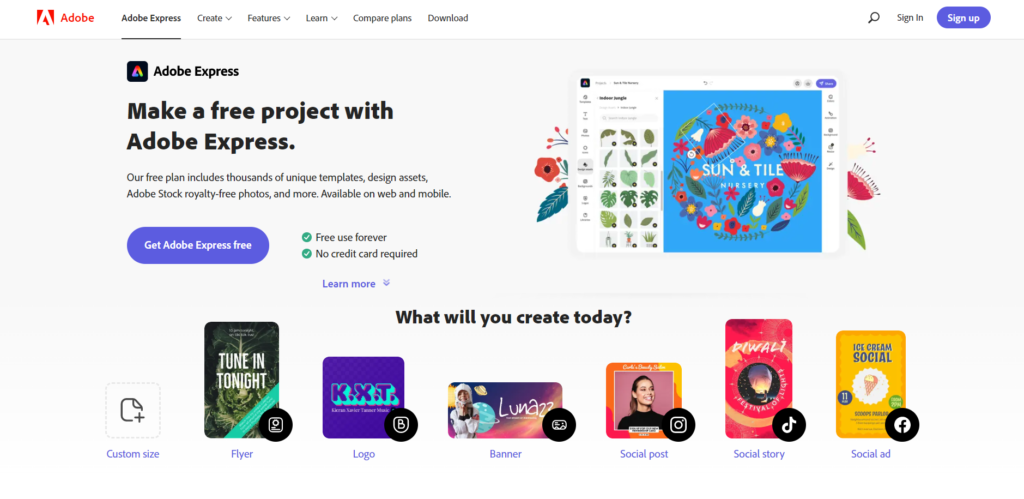
If you work in marketing or social media management, you have heard about Adobe products. Adobe is a staple name in many creators’ minds. One of Adobe’s products is Creative Cloud Express.
For example, you can effortlessly create various social media posts using templates that are provided in Creative Cloud Express. Or you can design from scratch rather than edit an existing design template. Also, there is a selection of fonts to use. But I must say that font selection is not that big and if you want more, you can download them through Adobe Font. Also, you can add animations and color editing tools. Creative Cloud Express offers you filter options to enhance your photos.
Canva
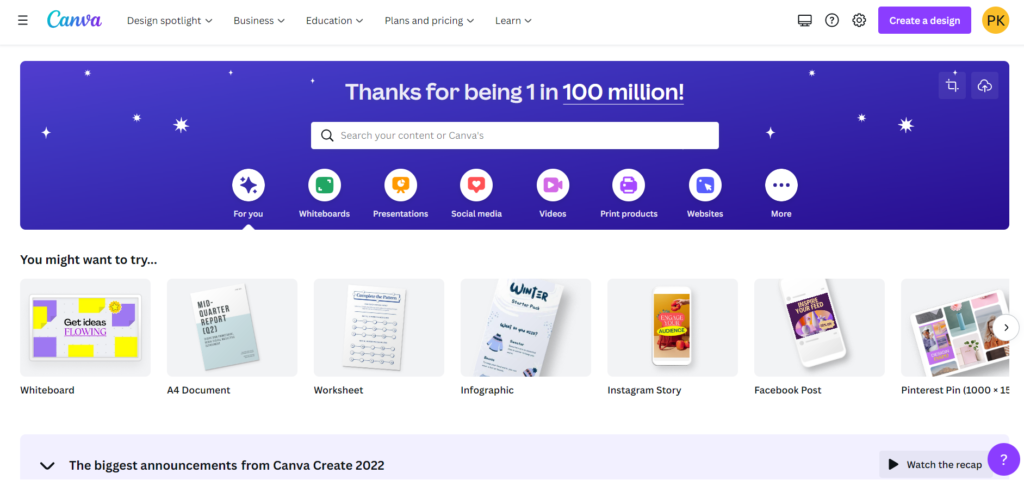
Canva offers a free version that includes everything you’ll need to start designing. If you use Canva, you will get access to more than 250000 free templates and more than 100 design types like social media posts, presentations, letters, etc. You’ll also be able to use hundreds of thousands of free photos and graphics, and collaborate on projects with members of your team.
Hype Type
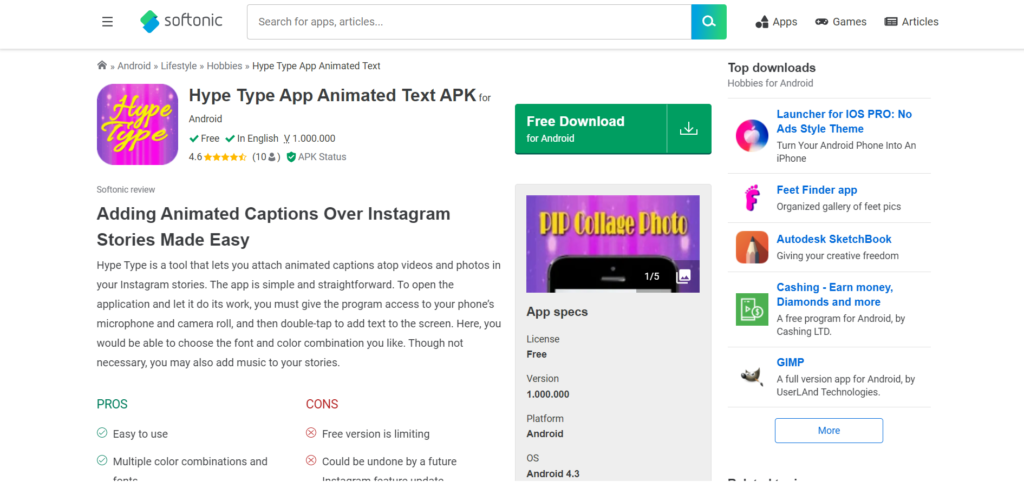
Hype Type is a great tool if you are using Instagram as one of the platforms for your marketing needs. Hype Type is a tool that lets you attach animated captions to videos and photos in your Instagram stories. With additional tools for editing videos, Hype Type has more than enough to recommend itself for daily use and especially for capturing and sharing amusing, or simply appealing moments with your audience.
Unfold
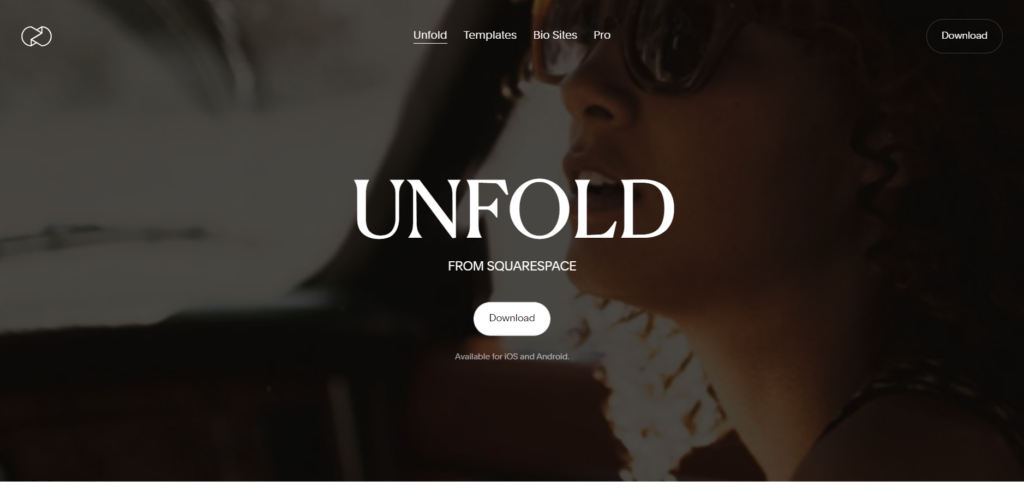
If your job involves managing content on Instagram, this next tool is for you. Unfold is yet another great tool for social media, specifically for Instagram. With Unfold you can create stunning content. Unfold offers a range of innovative features. Unfold provides you with hundreds of different templates with unique and high-impact layouts.
Creator Studio
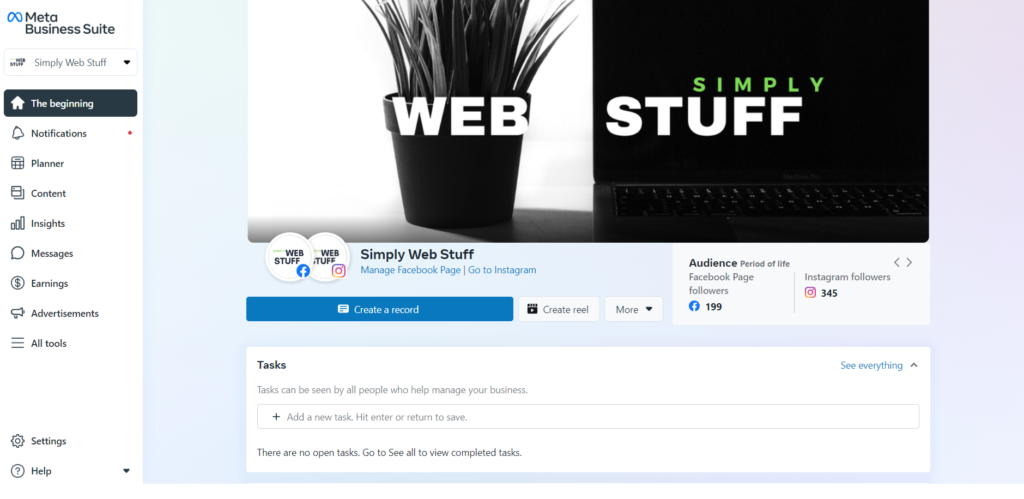
Want to manage one or multiple social media accounts from Meta? Creator Studio is a tool that lets you manage your Facebook and Instagram content. And if you manage social media for more than one business, it lets you view all your pages in one place.
Creator Studio allows marketers and social media managers to monetize their online creations and helps facilitate collaborations between brands and influencers. When using Creator Studio you are getting access to tools such as scheduling, community management, and social media analytics.
Google Trends
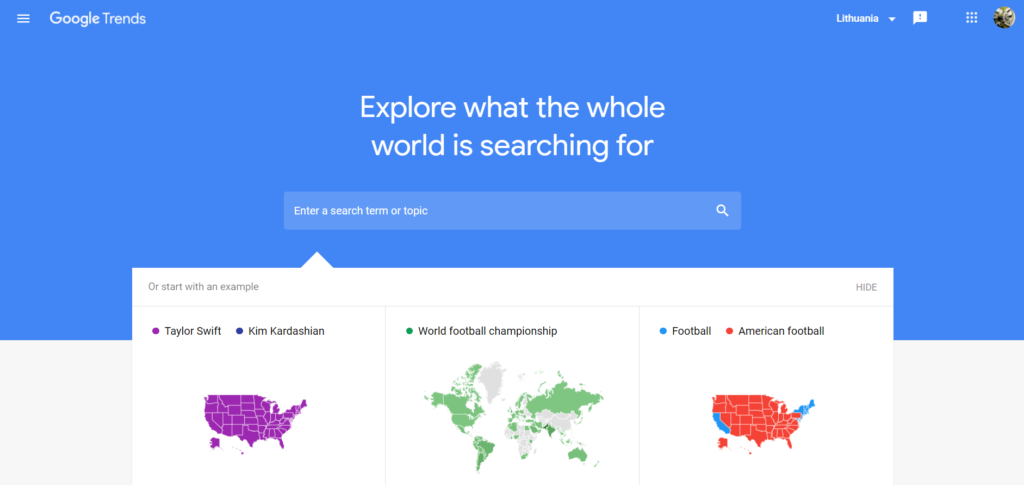
If you need to do a keyword search for your projects, you will like this product from Google. Google Trends is an incredible tool that helps marketers identify trending topics across varying industries. It provides real-time data on current trends from the past seven days, as well as any older trends. Google Trends can help you understand how seasonality and location affect what people are looking for on Google and make it easier for you to decide what content and when you need to create for it to be successful.




