Pixlr Suite Review 2023. What Pixlr Has To Offer In 2023
Posted by TotalDC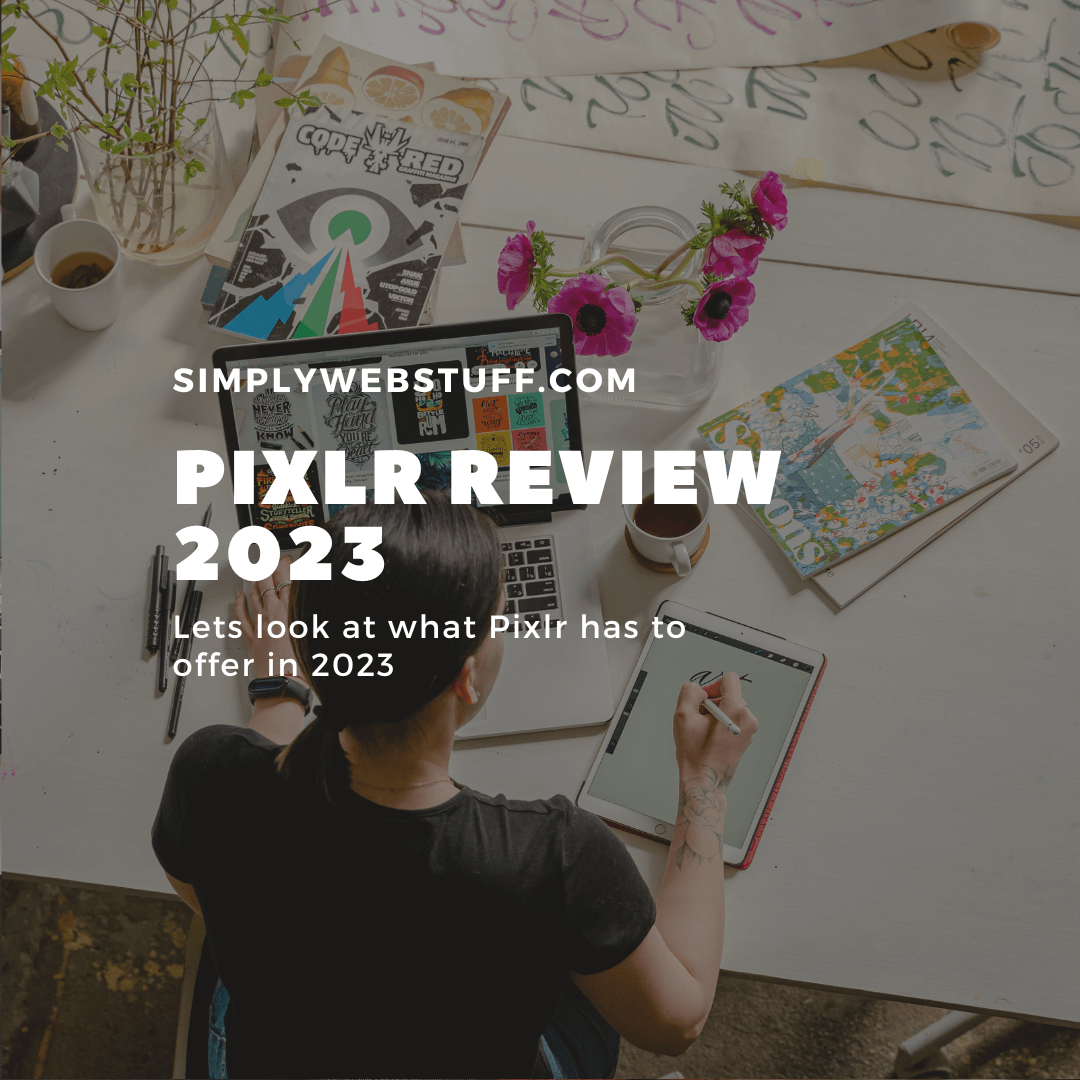
Pixlr is a web-based photo editor that offers a wide range of tools for image and video editing. Although Pixlr was initially created with non-professional users in mind, the app now has everything from simple to some advanced photo editing solutions, that a professional will also appreciate. Let’s look at what Pixlr has to offer in 2023.

What Pixlr Has To Offer
Although Pixlr started as a simple free online app for photo editing on the go, now it consists of five different applications for different user needs.
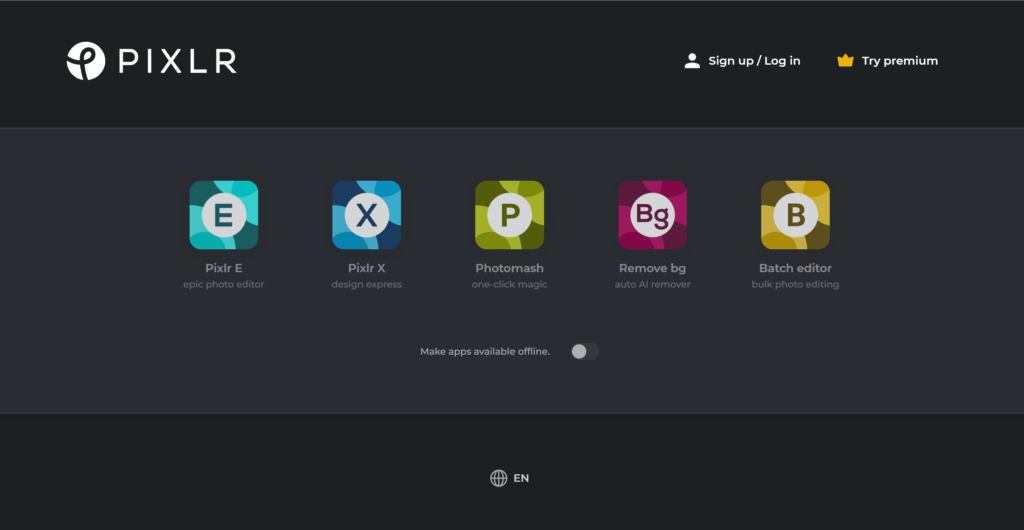
First on the list is Pixlr X, an express photo editor where anyone can make quick and subtle changes to their photos, like retouching or adding effects (you can choose from over 100 effects) and adding text to the image (50 or more text styles available). Also, you can flip, crop, rotate, or resize the photo and use some more basic tools for quick photo editing. If you need to do some quick, simple image editing, you are going to like this tool. You can also use the Batch editor tool if you need to do some simple photo editing but have multiple photos and would like to save some time. With the Batch Editor, you can apply modifications and adjustments to hundreds of images at once and just as easily as with Pixlr X and save the time and effort of editing them one by one.
Simple, quick photo editing is fine but what if you need more advanced editing tools than in Pixlr X? Then you need to look at Pixlr E, an image editor with all the basic tools that are available for you in Pixlr X, plus a lot of more tools that you would be able to find in image editing software like Photoshop or Adobe Illustrator like blur, sharpen, smudge, clone, dodge and burn, heal, sponge/ color and many more.
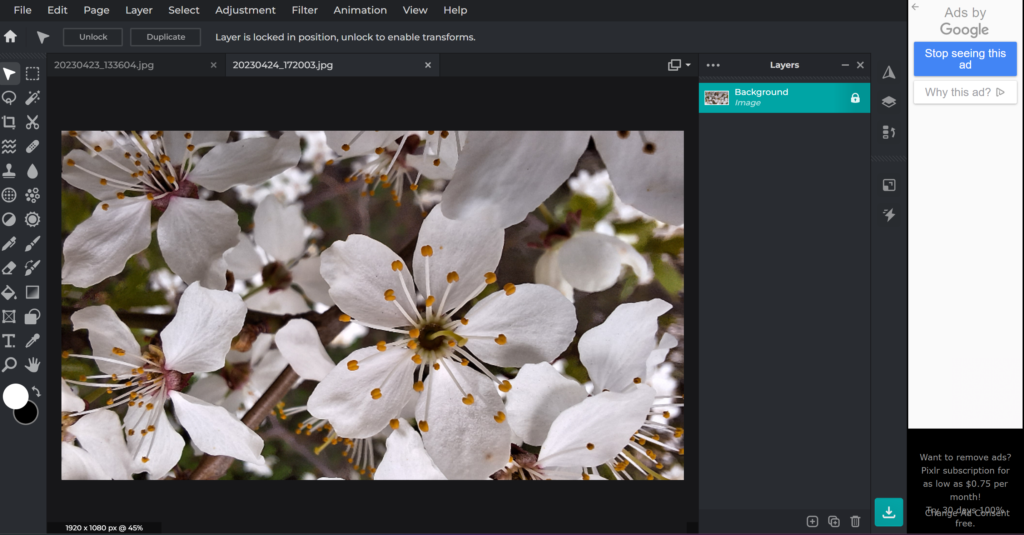
Also, you are now able to add animations to your content. Pixlr E has a variety of options on animation styles you can choose from. You can put animation on an entire page or animate separate layers where you can choose to select different animation styles on each design element. You can even alter their animation duration, while also choosing different styles for each entrance and exit.
And just in case you are a fan of Canva – another great online tool for creating and editing images for social media, you will be pleasantly surprised to know that with Pixlr you can create visuals for all social media platforms with premade templates, or create your designs from scratch, as you would in Canva. And if you need to add some stock photos – no worries, Pixlr has a stock photo library full of royalty-free stock images and a huge amount of graphics for you to choose from.
Another tool in Pixler’s suite is Photomash. This application could be a super useful tool if you need to create images for an e-shop or Etsy.
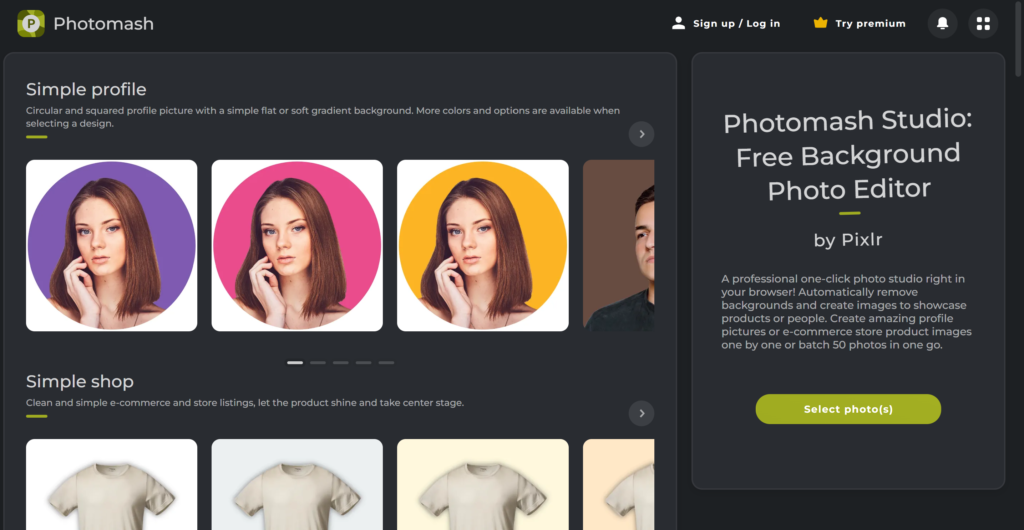
When you upload an image, the background can be removed for you to then choose the background, put an outline on the image, add filters to enhance the image or add text. Looks like a super simple tool and not that much is going on with it, but the best part of Photomash is that you can edit multiple images at once. Just like you would in Adobe Lightroom. I tried Photomash with multiple random images and sometimes results were mixed. Because it is a super simplified tool, the background is removed automatically, so you can’t choose which part of a picture is removed and what is left. Apart from that, everything works just fine and you can make hundreds of personalized images in just minutes.
Another tool on this list is Remove BG. This one does just that. Lets you remove the background from one or multiple images at once. Then you can leave the background transparent or add a solid color like black or white. Seems to be a bit unnecessary because other above-mentioned tools also have this “auto-remove background” function. But Remove BG might be useful to those, who need a quick Background is removed with one press of a button with the help of AI. I tried this with multiple photos and the results were mixed. Sometimes it worked 100% perfectly and sometimes AI struggled with the task.
Some other tools might be helpful on the spot – Remove object, Collage maker, Crop image, Template library – these are all free and work like a charm, so you might want to check them out.
Pixlr Pricing
The majority of things I talked about are free. But there are a few exceptions. With a free plan, you don’t see a few premium options, like an AI image generator, although the most important ones are available.
The Plus subscription gives access to both Pixlr X and E. The Plus plan has a few more options than the free plan and it only costs $0.75 per month if charged annually.
The Premium plan costs $4.90 if charged annually. It supports up to 8196×8196 file size and offers over 50,000 assets. The app also has a Teams plan costing a bit more.




