How To Create A WordPress Theme From Scratch
Posted by TotalDC
Do you have a WordPress website using a free theme or just decided that you want a website and want it to be unique? The benefits of having a self-hosted website versus using WordPress.com can be found in this article. Building your theme puts you in complete control when it comes to looks and functionality. It can take your project up to the next level. In this article, I will show you how to create your WordPress theme from scratch.
WordPress Theme Development For Beginners
However, if you are just a beginner, WordPress theme development can be a bit intimidating. And that is understandable because it’s a big subject and it has a lot of possibilities. And lets you look through the source code of some available themes it’s really easy to feel overwhelmed.
That’s why you have to start with the very basics to understand what makes a WordPress theme work. So let’s talk about some core concepts.
Basic Skills Required For WordPress Theme Development
Ok, the good news is that you don’t need to be an expert programmer to create your WordPress theme. For you to start, you should have a basic understanding of these languages:
Although JavaScript is widely used and essential for advanced functionality, if you just started to learn about WordPress it’s not completely necessary (for now).
Get To Know The WordPress Template Hierarchy
What does a WordPress theme consist of? Fun fact, to create a WordPress theme there are only two files that you completely must have.
- index.php – Provides a template for your theme to display content
- style.css – Serves as the main stylesheet for your theme.
Additionally, you will need the following files:
- header.php – Displays the header portion of your website on each page
- footer.php – Displays the footer portion of your website on each page
- functions.php – This file is needed for the functionality of your theme. Including enqueued scripts and styles
Technically you could run an entire website with just these files (perhaps for a simple single-page website). But often you will need to customize things a bit more. That’s where the WordPress Template Hierarchy comes into play.
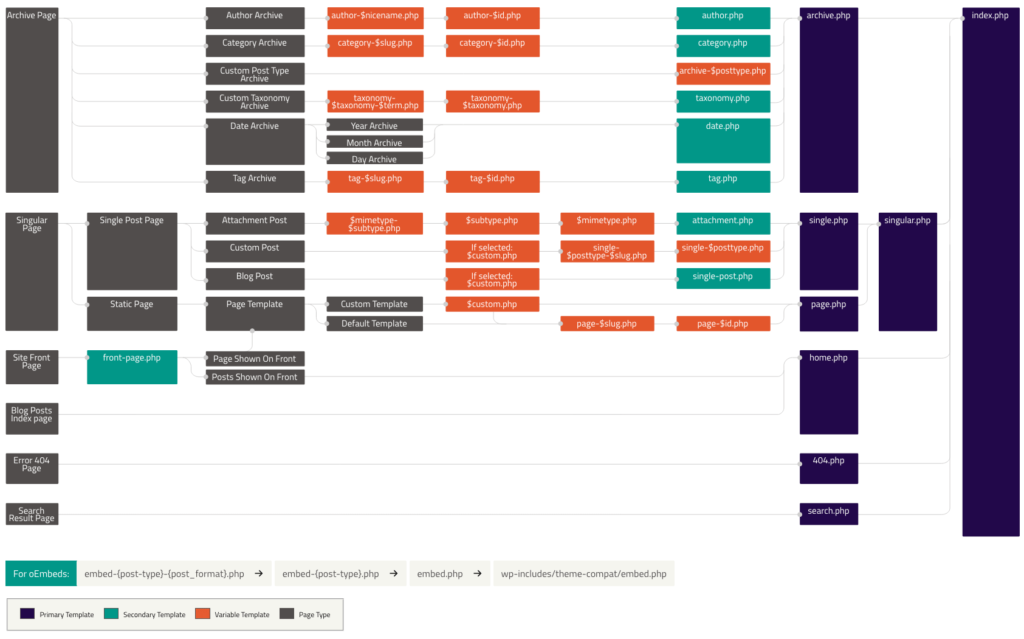
This hierarchy gives you a way to create custom templates for various types of content in WordPress. For example, change how blog posts look (single.php) or add an About page (page-about.php).
The custom templates can be as broad or as narrow as you want them to be. For example, templates can target just a specific post type or just the home page (front-page.php).
If you want to create a responsive WordPress theme from scratch, then you need to know the Template Hierarchy. To get the idea, be sure to check the Visual Overview.
Understand That A WordPress Template Can Be As Simple Or Complex As You Wish
If you look at the source code of the WordPress theme you be surprised by how complex it looks. But the WordPress theme doesn’t have to be so complicated. For example:
<?php
get_header();
if ( have_posts() ) :
while ( have_posts() ) : the_post();
the_content();
endwhile;
endif;
get_sidebar();
get_footer();
?>This is how your minimalistic index.php could look. First, you get the header to appear, then loop through the post and get them to show up on the screen if there is any, then show the sidebar and footer. That’s it. WordPress theme templates can be super simple, but on the other hand, you can make something more complex if you need to.
Tools And Techniques To Help You Create WordPress Theme
The key to learning how to create a WordPress theme from scratch is finding ways to simplify the process – especially in the beginning. Trying to take on too much too soon can lead to frustration.
Use A WordPress Starter Theme
Although the best thing to do would be to create your WordPress theme completely from an empty document, when you are learning it’s nice to have something to start from. That’s why WordPress has starter themes. They are built to give your theme project a head start by taking care of the basics. They include:
Theme Templates
A starter theme will have theme templates that cover commonly used items. For example, you’re likely to find templates for:
- index (index.php)
- header (header.php)
- footer (footer.php)
- post archives (archive.php)
- single posts (single.php)
- sidebar
- search results (search.php)
Just so you know, this list can vary based on the starter theme you choose, but in general, that’s the basic idea of what you can expect to find in it.
WordPress Theme Styles And Layouts
Why use a starter theme? The starter theme’s job is to save you time. That’s why the CSS styles that are included will be minimal. And perhaps mobile-friendly straight from the box.
They will give you a framework to personalize the look and layout as you like and need it to be. But that’s about it because the idea is to help you build from it not to burn time by deleting all those things that you don’t need.
Customize WordPress Starter Theme
Now that you have bear bones of what is a WordPress theme, you have to customize it. Feel free to do whatever you like or need to make it your website. In general, when you have the working bones of a theme it’s really about adding scripts, styles, and other functionality that you will use in your project. As I mentioned above you have to have some basic knowledge of HTML, CSS, and PHP. To further help you here you can find many of the default WordPress functions that you most definitely will be using. Good practice would be to save code snippets to GitHub for example. That way you would not need to repeatedly write the same code again and again. For example, if you made a navigation bar that you know you definitely will be using over and over again. Now, every time you start a new project, that setup is already there for you. It’s one less item on your to-do list.
Learn How WordPress Theme Works
If you aren’t sure how things work the best way (and how I started) is to look to examine the default (or any other theme that you like) and see how it works when you change something in the code. Remember to always use dev tools in your browser (F12 button). Believe me, seeing the code in action is the best way to learn.
Now Go And Create Your WordPress Theme
getting started with WordPress theme development is a challenge. But, by starting with the basics, you can gradually learn the tricks of the trade. As your skills improve, you’ll find yourself better able to work with more complex implementations.




